| Design document | |
|---|---|
| Revision | v2 |
| Status | proposed |
| Review | create new issue |
We would like to add optional coverage profiling to existing OCaml projects in the context of XenServer and XenAPI. This article presents how we do it.
Binaries instrumented for coverage profiling in the XenServer project need to run in an environment where several services act together as they provide operating-system-level services. This makes it a little harder than profiling code that can be profiled and executed in isolation.
To build binaries with coverage profiling, do:
./configure --enable-coverage
make
Binaries will log coverage data to /tmp/bisect*.out from which a
coverage report can be generated in coverage/:
bisect-ppx-report -I _build -html coverage /tmp/bisect*.out
The open-source BisectPPX instrumentation framework uses extension
points (PPX) in the OCaml compiler to instrument code during
compilation. Instrumented code for a binary is then compiled as usual
and logs during execution data to in-memory data structures. Before an
instrumented binary terminates, it writes the logged data to a file.
This data can then be analysed with the bisect-ppx-report tool, to
produce a summary of annotated code that highlights what part of a
codebase was executed.
BisectPPX has several desirable properties:
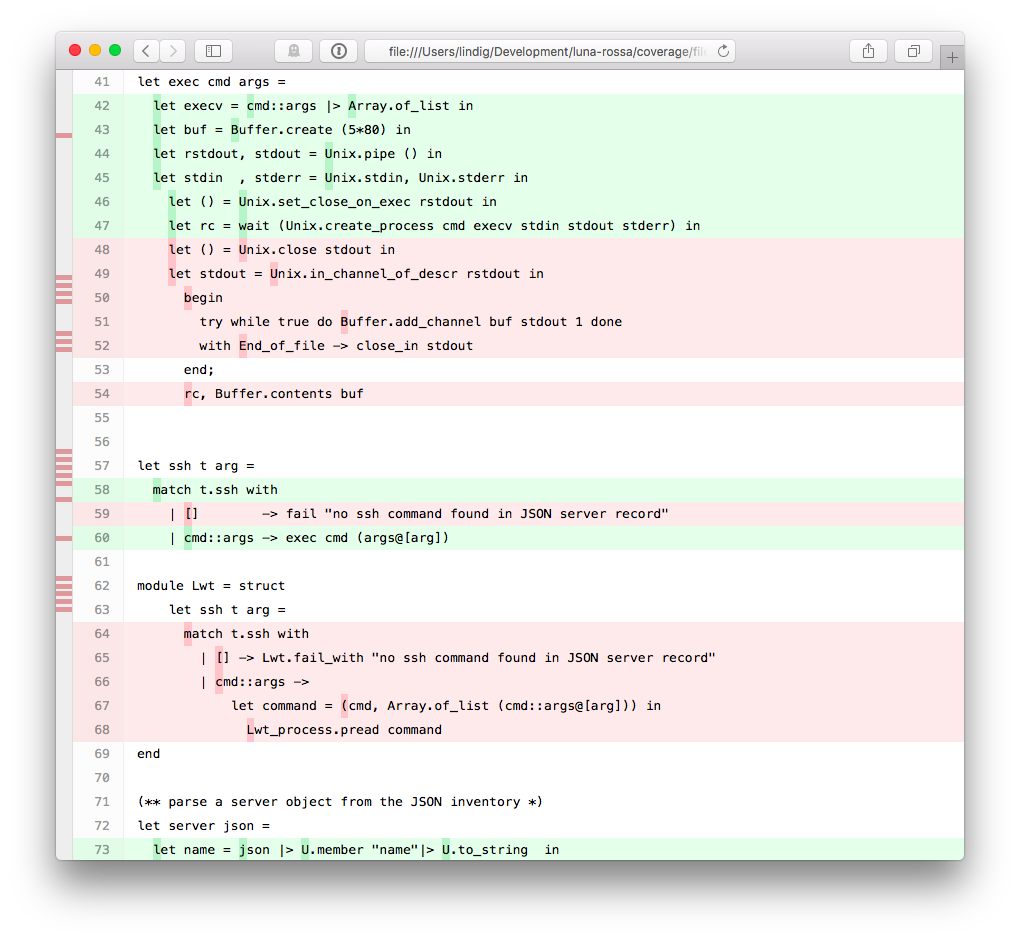
Red parts indicate code that wasn’t executed whereas green parts were. Hovering over a dark green spot reveals how often that point was executed.
The individual steps of instrumenting code with BisectPPX are greatly abstracted by OCamlfind (OCaml’s library manager) and OCamlbuild (OCaml’s compilation manager):
# write code
vim example.ml
# build it with instrumentation from bisect_ppx
ocamlbuild -use-ocamlfind -pkg bisect_ppx -pkg unix example.native
# execute it - generates files ./bisect*.out
./example.native
# generate report
bisect-ppx-report -I _build -html coverage bisect000*
# view coverage/index.html
Summary:
- 'binding' points: 2/2 (100.00%)
- 'sequence' points: 10/10 (100.00%)
- 'match/function' points: 5/8 (62.50%)
- total: 17/20 (85.00%)
The fourth step generates a HTML report in coverage/. All it takes is
to declare to OCamlbuild that a module depends on bisect_ppx and it
will be instrumented during compilation. Behind the scenes ocamlfind
makes sure that the compiler uses a preprocessing step that instruments
the code.
During execution the code instrumentation leads to the collection of
data. This code registers a function with at_exit that writes the data
to bisect*.out when exit is called. A binary can terminate without
calling exit and in that case the file would not be written. It is
therefore important to make sure that exit is called. If this does not
happen naturally, for example in the context of a daemon that is
terminated by receiving the TERM signal, a signal handler must be
installed:
let stop signal =
printf "caught signal %d\n" signal;
exit 0
Sys.set_signal Sys.sigterm (Sys.Signal_handle stop)
By default coverage data can only be dumped at exit, which is inconvenient if you have a test-suite that needs to reuse a long running daemon, and starting/stopping it each time is not feasible.
In such cases we need an API to dump coverage at runtime, which is provided by bisect_ppx >= 1.3.0.
However each daemon will need to set up a way to listen to an event that triggers this coverage dump,
furthermore it is desirable to make runtime coverage dumping compiled in conditionally to be absolutely sure
that production builds do not use coverage preprocessed code.
Hence instead of duplicating all this build logic in each daemon (xapi, xenopsd, etc.) provide this
functionality in a common library xapi-idl that:
org.xen.xapi.coverage.<name> message queue for runtime coverage dump commands:
dump <Number> will cause runtime coverage to be dumped to a file
named bisect-<name>-<random>.<Number>.outreset will cause the runtime coverage counters to be resetDaemons that use Xcp_service.configure2 (e.g. xenopsd) will benefit from this runtime trigger automatically,
provided they are themselves preprocessed with bisect_ppx.
Since we are interested in collecting coverage data for system-wide test-suite runs we need a way to trigger
dumping of coverage data centrally, and a good candidate for that is xapi as the top-level daemon.
It will call Xcp_coverage.dispatcher_init (), which listens on org.xen.xapi.coverage.dispatch and
dispatches the coverage dump command to all message queues under org.xen.xapi.coverage.* except itself.
On production, and regular builds all of this is a no-op, ensured by using separate lib/coverage/disabled.ml and lib/coverage/enabled.ml
files which implement the same interface, and choosing which one to use at build time.
By default, BisectPPX writes data in a binary’s current working
directory as bisectXXXX.out. It doesn’t overwrite existing files and
files from several runs can be combined during analysis. However, this
name and the location can be inconvenient when multiple programs share a
directory.
BisectPPX’s default can be overridden with the BISECT_FILE
environment variable. This can happen on the command line:
BISECT_FILE=/tmp/example ./example.native
In the context of XenServer we could do this in startup scripts. However, we added a bit of code
val Coverage.init: string -> unit
that sets the environment variable from inside the program. The files
are written to a temporary directory (respecting $TMP or using /tmp)
and uses the string-typed argument to include it in the name. To be
effective, this function must be called before the programs exits. For
clarity it is called at the begin of program execution.
While instrumentation is easy on the level of a small file or project it
is challenging in a bigger project. We decided to focus on projects that
are build with the Oasis build and packaging manager. These have a
well-defined structure and compilation process that is controlled by a
central _oasis file. This file describes for each library and binary
its dependencies at a package level. From this, Oasis generates a
configure script and compilation rules for the OCamlbuild system.
Oasis is designed that the generated files can be shipped without
requiring Oasis itself being available.
Goals for instrumentation are:
_oasis filesIn the ideal case, we could introduce a configuration switch
./configure --enable-coverage that would prepare compilation for
coverage instrumentation. While Oasis supports the creation of such
switches, they cannot be used to control build dependencies like
compiling a file with or without package bisec_ppx. We have chosen a
different method:
A Makefile target coverage augments the _tags file to include the
rules in file _tags.coverage that cause files to be instrumented:
make coverage # prepare
make # build
leads to the execution of this code during preparation:
coverage: _tags _tags.coverage
test ! -f _tags.orig && mv _tags _tags.orig || true
cat _tags.coverage _tags.orig > _tags
The file _tags.coverage contains two simple OCamlbuild rules that
could be tweaked to instrument only some files:
<**/*.ml{,i,y}>: pkg_bisect_ppx
<**/*.native>: pkg_bisect_ppx
When make coverage is not called, these rules are not active and
hence, code is not instrumented for coverage. We believe that this
solution to control instrumentation meets the goals from above. In
particular, what files are instrumented and when is controlled by very
few lines of declarative code that lives in the main repository of a
project.
The crucial files in an Oasis-controlled project that is set up for coverage analysis are:
./_oasis - make "profiling" a build depdency
./_tags.coverage - what files get instrumented
./profiling/coverage.ml - support file, sets env var
./Makefile - target 'coverage'
The _oasis file bundles the files under profiling/ into an internal
library which executables then depend on:
# Support files for profiling
Library profiling
CompiledObject: best
Path: profiling
Install: false
Findlibname: profiling
Modules: Coverage
BuildDepends:
Executable set_domain_uuid
CompiledObject: best
Path: tools
ByteOpt: -warn-error +a-3
NativeOpt: -warn-error +a-3
MainIs: set_domain_uuid.ml
Install: false
BuildDepends:
xenctrl,
uuidm,
cmdliner,
profiling # <-- here
The Makefile target coverage primes the project for a profiling build:
# make coverage - prepares for building with coverage analysis
coverage: _tags _tags.coverage
test ! -f _tags.orig && mv _tags _tags.orig || true
cat _tags.coverage _tags.orig > _tags